We absolutely love how easy it has become to take photos with your smartphone. In the professional photography realm, the jury is hung on the pros/cons of upgraded cell phone cameras, but they have tons of benefits, especially for travelers! Smartphone cameras used to be a-okay and now they rival some of the best professional cameras out there [have you even seen an updated smartphone camera these days?!!]
We know more than a few successful photographers who work with big brands and only create content using their iPhone or Android device! Don’t let the naysayers dull your shine! With a little help from your favorite smartphone app, people may never know the entire thing was shot and edited on your phone!
FUN FACT: All images in this article have been taken and edited on our smartphone devices!
7 Simple Tips For Taking Better Photos With Your Smartphone
1. Always edit your photos [no excuses!]
If you want to use your smartphone camera as a legitimate alternative to a “regular” DSLR camera, you have got to edit your photos! We aren’t talking about photos of your trip to Disney or a little kid’s birthday party [unless you want], we are discussing images that you actually want to come out nice [couple photos, graduation, beach, travel, anything!] Before all this technology, you could get away with not editing photos because Photoshop is difficult to learn and expensive to own.
These days, there are really no excuses! If you want a photo to look beautiful, there are tons of apps that make the editing process super easy, even if you have no idea what you are doing! Actually take the time to edit, don’t just slap on a filter. Our favorite smartphone editing app is Snapseed. Technology has made it so easy that you can even edit photos directly in your smartphone gallery or when uploading to social media.
2. Don’t zoom
Smartphone cameras aren’t perfect and it is very easy for a picture to become distorted or pixelated when using the zoom feature. If you want something to be bigger in the frame, get closer to it! If that is impossible, take the photo as is and crop the image to your liking later when you are editing
3. Pay attention to lighting
This may be a little tricky at first, but it gets a lot easier! The vast majority of the time you are taking photos with your smartphone, you are going to be using natural light from the sun and your surroundings. If you are taking photos of people, pay attention to the way the light is hitting their faces. If their faces are covered in shadows, ask them to turn and angle towards/face the sun. The best times of day for taking photos using natural lighting are sunrise, sunset, and anytime on a cloudy day.
4. Take a lot of photos now…
Shoot a ton of images now and go through them later. One of the many benefits of taking photos with your smartphone is that you have a camera that is always easily accessible. Don’t worry about taking too many pictures and don’t listen to what anyone says about shooting a certain amount! Take tons of frames now or else you may regret it later. You never know when something unexpected will happen and you sure don’t want to miss it.
5. ….and edit later
Don’t waste your precious time editing photos on the spot. Enjoy the moment and spruce your smartphone photos up later! Editing takes a little bit more focus than simply slapping on a filter and you don’t want to take away from the experience you are having. If you absolutely must edit one to share, head to a quiet space such as the bathroom or the car, edit one, and leave the rest for later!
6. Embrace simplicity
Not every photo needs to be of a crowd of people or a bustling street. When taking photos with your smartphone, don’t forget to embrace simplicity and seek out negative space. The ocean, open sky, and blank walls or flooring are all examples of negative space. Simple backgrounds aid in creating a calming feel in your smartphone photography.
7. Get rid of the flash
If you ever find a good photo taken with a smartphone using flash, please drop it in the comments. That being said, you are hard pressed to find any smartphone photo shot with flash that looks even remotely well-done. Take advantage of the light given off from other sources, play with shadows and silhouettes, and leave the on-camera flash switched “off.” When you are finished taking photos with your smartphone, play with the “exposure” tool in your favorite editing app. This will aid in brightening the picture a bit without making the image look fake or grainy.
READ MORE: 5 Things Travel Photographers Should Stop Doing
What is your favorite tip or trick for taking photos with your smartphone? Let us know in the comments!
If you want to help others, share this post:










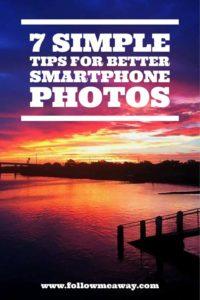
 You Don’t Need Kids To Have Fun At The Florida Aquarium
You Don’t Need Kids To Have Fun At The Florida Aquarium